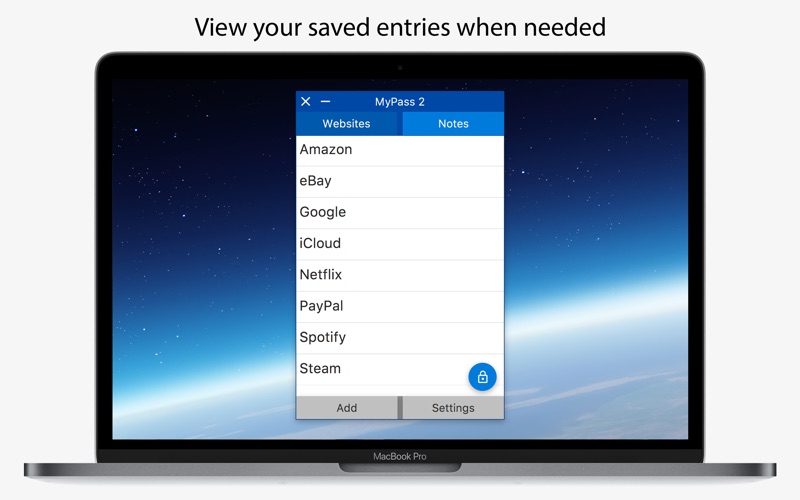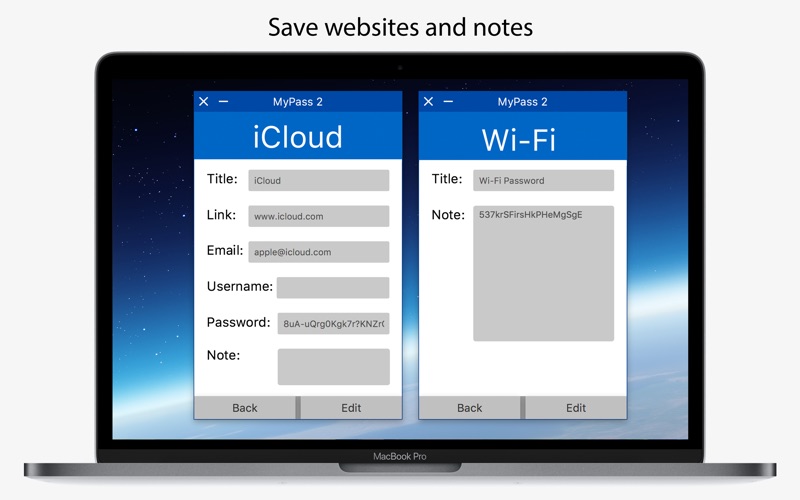MyPass 2 - Password Manager
SALE - 25% OFF REGULAR PRICE!
What is MyPass 2?
MyPass 2 is the simplest and most secure password manager yet. It allows you to store websites credentials and notes, and view them at a later time when needed. To ensure that only you can view your data, you will need to create a Master Password. All the data will be encrypted, and will be viewable only when the correct password is entered.
Simplicity
MyPass 2 was designed to be simple, intuitive, and modern. From the buttons, to the sliders, to the smooth animations, every element was greatly considered.
Password Generator
MyPass 2 includes a password generator to create strong passwords for your websites. There are two modes available to choose from, simple and advance. Simple mode allows you to select the length of the password, as well as the option to include numbers and special characters. The advance mode gives you complete control over how many lower and upper case letters, numbers, and special characters the generated password will have.
Export to PDF
MyPass 2 allows you to export your websites credentials and notes to a PDF file for printing. The PDF file is encrypted with your current Master Password for maximum security.
Dropbox Sync
Dropbox integration allows you to seamlessly sync your websites credentials and notes between all your devices.
Security
MyPass 2 uses Scrypt as its password-based key derivation function. Scrypt was specifically designed to make it costly to perform large-scale custom hardware attacks by requiring large amounts of memory. Scrypt is considered to be the most secure password derivation function.
MyPass 2 also uses AES (Advanced Encryption Standard) with 256-bit keys to encrypt your credentials. AES is the most secure, and popular, data encryption method. Decrypted data is never stored on the device, and neither is the Master Password.